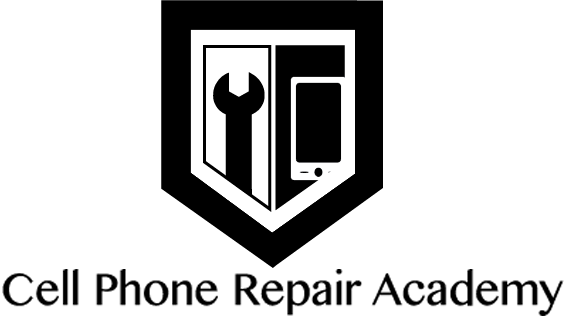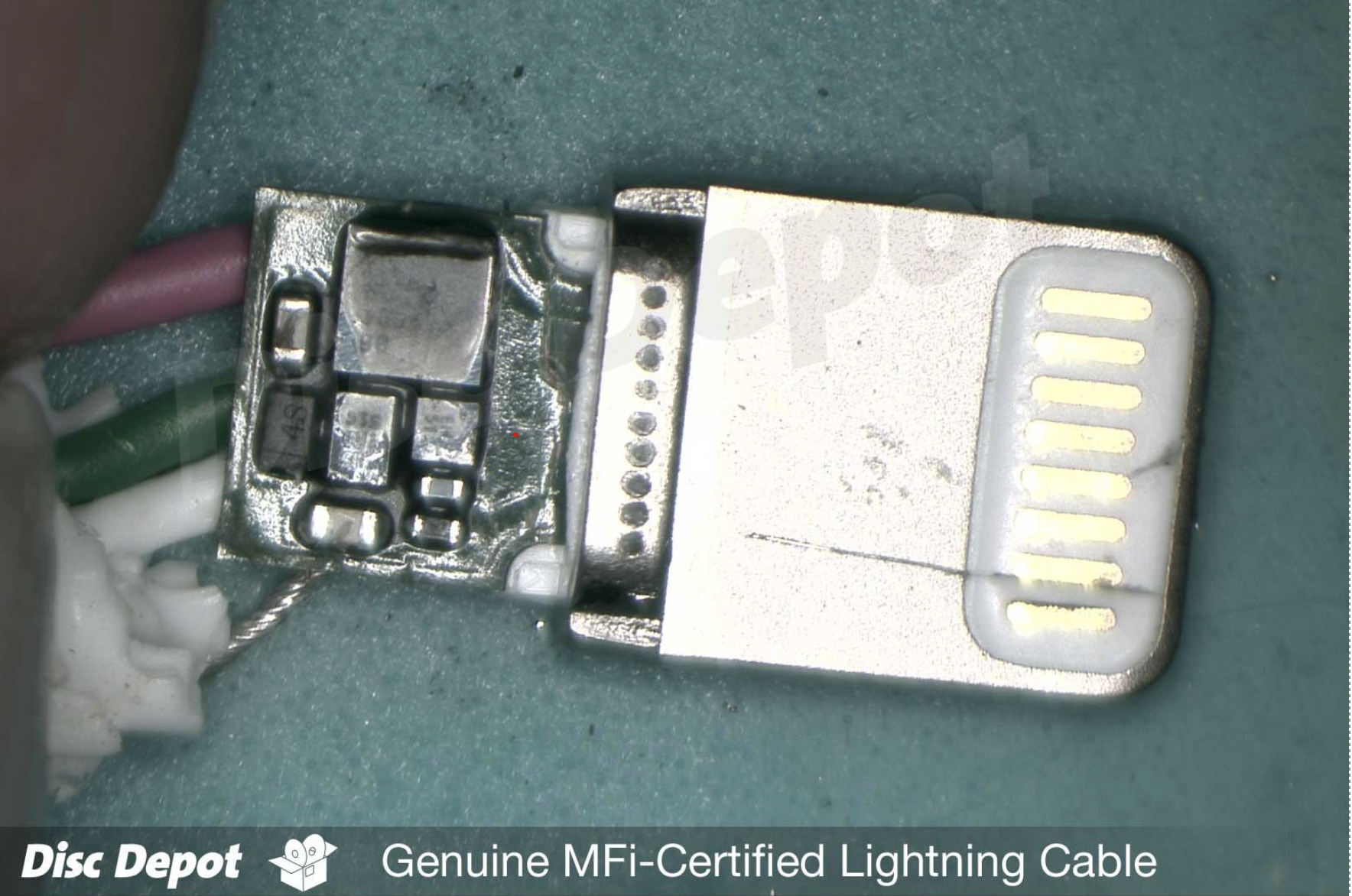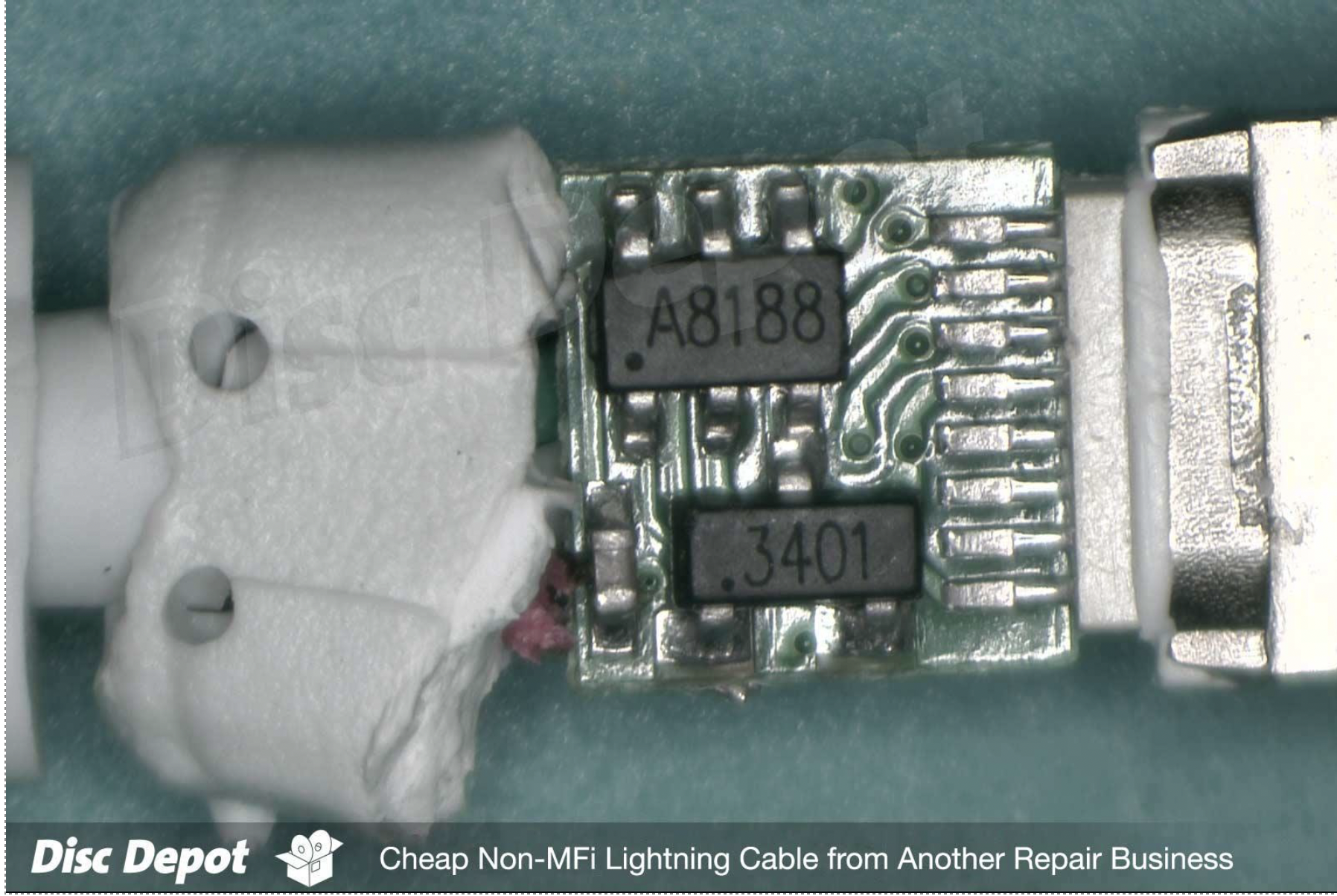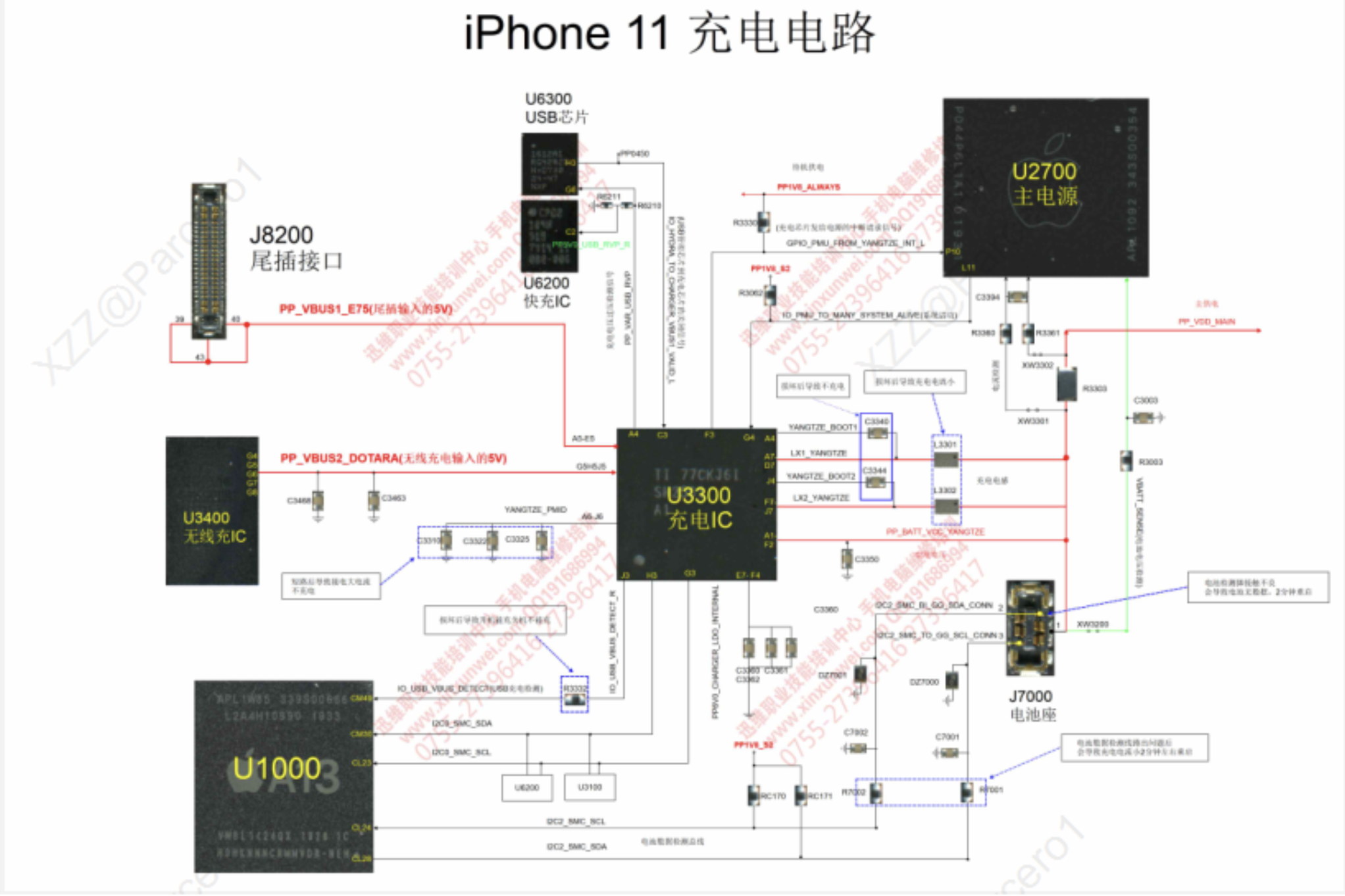What is Electricity?
Electricity is the movement of tiny particles called electrons through a conductor, such as a wire. It is a form of energy that powers everything from household appliances to mobile devices like phones, tablets and laptops.
• Electrons: Negatively charged particles that flow through conductive materials like copper.
• Energy Transfer: The energy comes from a power source (battery, generator) and moves through a circuit to power devices.
Practical Example: The electricity that powers your smartphone’s circuit board allows it to display images, run applications, and connect to cellular networks.
Ampere (Amp) – Measuring Electrical Current
An ampere (A) is the unit used to measure electric current, which represents how many electrons are passing through a conductor per second.
Metric System Prefixes for Amps:
• Milliampere (mA): 1 milliampere = 0.001 amperes.
• Microampere (μA): 1 microampere = 0.000001 amperes.
In mobile device repair, most devices and batteries are rated in milliamps (mA).
Voltage – The “Pressure” Behind Electrical Flow
Voltage (V) is the measure of the electrical potential difference between two points in a circuit, like the pressure that pushes electrical current through a wire.
DC (Direct Current) and AC (Alternating Current)
• DC Voltage: Flows in one consistent direction. Mobile devices like phones use DC.
• AC Voltage: Alternates direction periodically. Power outlets supply AC, but chargers convert AC to DC for mobile devices.
Resistance – Controlling the Flow of Electricity
Resistance is how much a material opposes the flow of electric current, measured in ohms (Ω).
USB Tester – Measuring Voltage and Current
A USB tester measures the power flow between a charging source and your device, providing insights into voltage and current.
Power Supply – Providing Stable Power for Repairs
A power supply simulates a battery during repairs, allowing technicians to manually adjust voltage and current, which is crucial for troubleshooting power-related issues.
Batteries and Capacity
iPhones use Lithium-ion (Li-ion) batteries with capacities measured in milliampere-hour (mAh) and watt-hour (WHr). These batteries are efficient and lightweight, making them ideal for mobile devices.
Battery Health and Charge Cycles
iPhone batteries retain about 80% of their original capacity after 500 charge cycles.
Battery Health Monitoring and Optimized Charging help extend battery life.
Key Charging Components in iPhones
iPhones contain several key components that manage the charging process. Understanding these components helps in diagnosing issues related to charging and power management. Here are the primary components:
MFi cable
An MFi cable is a Made for iPhone/iPad/iPod (MFi) certified cable. This certification is provided by Apple to third-party accessory manufacturers who meet Apple’s strict standards for quality, safety, and compatibility.
MFi-certified cables are designed to work seamlessly with Apple devices, ensuring safe charging and reliable data transfer.
Key Features of MFi Cables:
1. Apple Certification: MFi-certified cables have passed Apple’s testing for performance and safety. You can recognize them by the MFi logo on their packaging.
2. Compatibility: These cables are guaranteed to work with all Apple devices that use lightning connectors, including iPhones, iPads, and iPods. They also support features like fast charging and data syncing.
3. Safe Charging: MFi cables are designed to handle the proper voltage and current levels required by Apple devices, which helps prevent overheating, overcharging, and damage to internal components like the Tristar IC (charging controller).
4. Durability: MFi-certified cables tend to be more durable and long-lasting compared to non-certified, cheaper alternatives, as they undergo rigorous testing for quality.
Tigris IC (YANGTZE)
Function: This is a power management IC responsible for controlling and regulating the charging process.
Key Roles:
• Converts voltage from the Lightning port to the appropriate voltage for charging.
• Protects the battery by managing overvoltage and overcurrent situations.
• Ensures the correct amount of power is delivered to the battery during charging.
Symptoms of Tigris IC Failure:
Slow charging or no charging at all.
Device overheating during charging.
The phone may not turn on after the battery has been depleted.
U2 IC (Tristar IC /Hydra/ Kraken/ USB IC)
Function: This IC manages the USB communication and charging process, ensuring proper data transfer, authentication of USB devices, and power flow between the lightning port and the battery.
• Location: On the iPhone logic board, mainly in models like iPhone 5, 6, 6S, 7, and
some newer models.
Key Roles:
• Controls USB charging and data transfer.
• Detects when the phone is connected to a charger or another device via USB.
• Communicates with the charger to regulate the power coming in.
Symptoms of U2 IC Failure:
iPhone does not charge or charges very slowly.
Device doesn’t recognize when plugged into a USB port for data transfer.
Rapid battery drain.
Phone stuck in a boot loop or fails to power on.
Wireless Charging IC (Dotara)
Function: The U4400 IC manages wireless charging, ensuring that power is transferred safely and efficiently from a wireless charging pad to the iPhone’s battery.
• Location: Found on the iPhone 12 and later models.
Key Roles:
• Controls wireless power management during wireless charging.
• Converts the electromagnetic energy from the charging pad into electrical energy for
the battery.
• Regulates the voltage and current for safe and fast wireless charging.
• Works with MagSafe to optimize charging.
Symptoms of U4400 Failure:
Wireless charging does not work.
Overheating during wireless charging.
Inconsistent or slow wireless charging.
Overheating during charging.
U2470 (LSF0101) Logic Level Shifter IC
Function: The U2470 (often marked as LSF0101) is a logic level shifter IC responsible for shifting signal voltages between different components on the iPhone logic board.
• Location: Typically near the power management ICs on the logic board.
Key Roles:
• Translates voltage levels between components operating at different voltages, ensuring proper communication and power management.
• Ensures signals between components such as sensors, the charging circuit, and the battery are converted to appropriate voltage levels without causing damage.
• Enables smooth communication between the USB-PD circuit and the battery management system.
Symptoms of U2470 Failure:
Malfunctions in subsystems that rely on communication between the charging IC and other components.
iPhone may not charge properly or have intermittent charging issues.
Device might not boot or might experience power-related malfunctions.
U9400 (Fast Charging IC/ dotara)
• Function: The U9400 IC handles the fast-charging feature in iPhones by regulating the voltage and current delivered to the battery. This IC is particularly important in iPhones that support USB-PD.
• Location: On the logic board, specifically in iPhones from the iPhone 8 onwards.
Key Roles:
• Regulates power delivery for fast charging through the USB-C to Lightning port.
• Converts higher voltage from fast chargers (like 9V or 12V) to the correct level for the
lithium-ion battery.
• Works alongside the USB-PD IC to negotiate power levels from compatible chargers.
Symptoms of U9400 Failure:
Fast charging may fail, and the device might only charge at normal speed.
The device might not charge at all when connected to a fast charger.
Battery overheating during charging.
The CPU (Central Processing Unit)
Not Replaceable
In iPhones, plays a key role in managing various processes, including charging. While the CPU itself does not directly charge the device, it is involved in overseeing the charging process through the iPhone’s power management system.
Here’s how:
1. Power Management IC (PMIC): The CPU communicates with the Power Management IC to regulate the flow of power from the charger to the battery. This ensures that the iPhone charges efficiently and safely.
2. Temperature Monitoring: The CPU monitors the temperature of the battery and other components. If the device gets too hot during charging, the CPU can slow down or stop charging to prevent overheating.
3. Optimized Battery Charging: On newer iPhones, the CPU works with iOS to implement features like Optimized Battery Charging, which learns your charging habits and delays charging past 80% until you need the device, thus improving battery longevity.
4. Fast Charging: The CPU manages the fast-charging feature, ensuring that the iPhone can safely charge at a higher power when needed without damaging the battery.
If there’s an issue with charging, it could be related to the power management system, battery, or charging ICs rather than the CPU itself.
More Diagnosis Videos:
Power Buttons:
Speaker
Links:
3uTools:
https://m.3u.com/index.html#/index
JC Drawing:
https://www.jcprogrammer.com/download/
How To Check Battery Health On Samsung Galaxy:
https://youtu.be/Jn6ou0ZT9KQ?si=nidN5XqVsGoe_9NW
TOOLS
· Digital multimeter
· Vacuum hot plate
· DC power supply (30v, 5A)
· DC current tester for iPhones (iPower)
· USB Detector
· Hot air station 858D or Quick 861DW
· iPhone tool set, guitar pick and opening tool
· Alcohol 90%+
· Hot air station 858D or Quick 861DW
· Microscope Amscope SE400Z or SM-4TP
· Kester Solder 63/37 .015 DIA. 1LB SPOOL
· Heat resistance tape
· Desoldering Wick, Chem-Wik #4 Size .100 10-25L
· Hakko Soldering Station, FX-951-66
· Flux ChipQUIK SMD291
· Hakko FM2032-51 Micro Soldering Pencil
· Tweezers
· Motherboard holder
· Tip Hakko T15-JS02
· Digital multimeter
· Wire cutters