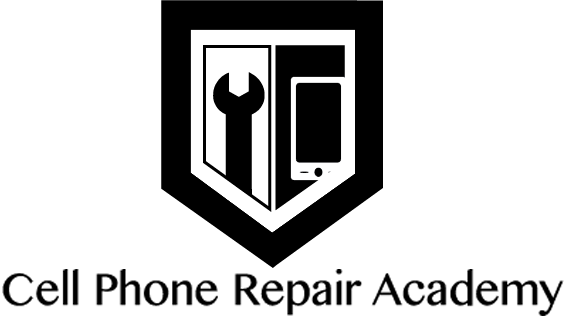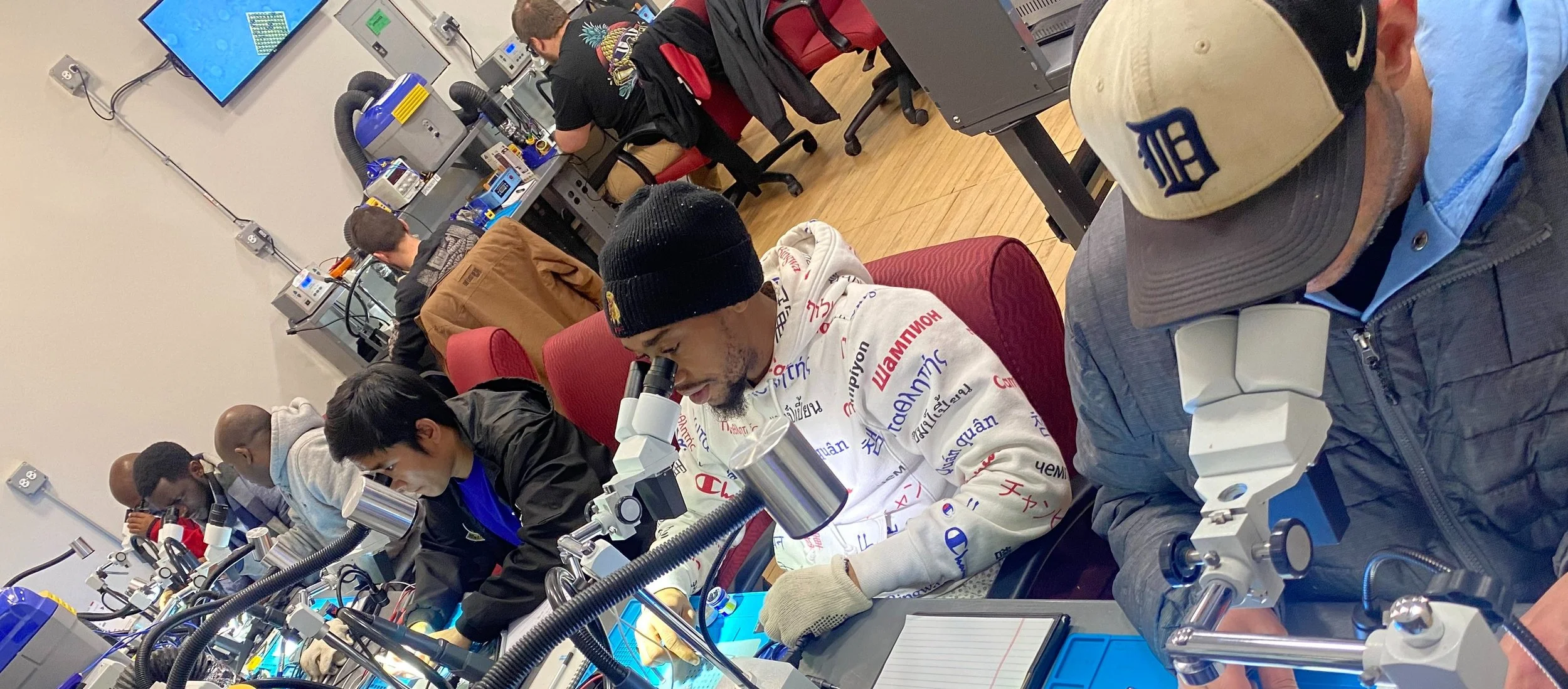Our 5-Day Master Course is an immersive program designed to guide you through the essential techniques needed to perform successful hardware and software repairs on cell phones, tablets, and game consoles. This 100% hands-on training ensures that you master each repair process from start to finish, building confidence and expertise along the way.
No prior experience or prerequisites are required, making this course ideal for both beginners and those eager to elevate their repair skills to the next level. Whether you’re starting fresh or aiming to expand your knowledge, this comprehensive course is the perfect opportunity to gain the skills and confidence to excel in device repair.
What’s included:
Day 1: Fundamentals- Disassembly Procedures
Day 2: Fundamentals Cont’d + Screen Refurbishing
Day 3-5: Diagnosis, Motherboard repairs & Micro-soldering Level I
Modules
Diagnosis & Assemble Procedures
Learn how to properly diagnose and troubleshoot devices, common symptoms of hardware and software issues, different disassemble procedures and functions of all device parts.
Diagnosis & assemble procedures
Common symptoms to properly diagnose repairs
Identify the difference between hardware and software issues
Identify the purpose of different tools and peripherals
Different disassemble procedures through heat removal, high pressure or screw assembly
Identify basic part functions and how to replace them including microphones, cameras, sim and memory card readers, loud speakers, audio speakers, headphone jack, charging port flex cable, and Wi-Fi antennas.
Differentiate between variety of adhesives
Knowledge of power supply
Reassemble procedures
Vendor referral for inventory
Learn how to calculate proper profit margins
Software
Learn how to troubleshoot software and programming errors, remove passwords and unlock devices.
Apple
iTunes errors
Identify when a phone has been blocked by the provider due to theft or non-payment
Restore system
Network unlock
Password removal
Schematic software
Screen Refurbishing
Learn how to replace screens including assembly, glass and LCD. You will learn how to refurbish broken screens and bring them back to their original state using the OCA method.
LCD AND GLASS REPLACEMENT
Change touchscreen digitizers with heat removal, high pressure or screw assembly
Test device properly before assembly
Techniques to prevent fingerprints and dust on display image
Identify which adhesive to use on each device
Techniques to repair dents on frames of the iPhone, iPads (this is done in order to properly install and prevent damage during the installation of the screen. Failure to do this can cause the screen to unglue or to crack)
How to install the proximity sensor after replacing a screen
iPhone 8, 8 Plus, X, XS, XS MAX back glass replacement
Water Damage Repair
Learn how to identify corrosion and apply different cleaning techniques.
Identify exterior and interior corrosion
Successfully execute different cleaning methods
Knowledge on corrosion removal equipment
How to remove the motherboard plaque in order to remove water damage
Tools and chemicals used to remove corrosion
Micro-Soldering
In this section you will learn how to micro-solder any component attached to the motherboard including charging ports, audio jacks, sim readers, IC chips and how to successfully complete circuit bridging and backlight issues.
MICRO-SOLDERING COMPONENTS
Knowledge of soldering peripherals
Soldering application and removal techniques
Circuit bridging and circuit jumper techniques
How to use the multimeter
How to use micro pencil
Repair backlight on iPhones
How to use a microscope to repair circuits
Software for understanding device diagrams (schematics)
How to remove solder from a motherboard
How to repair short circuits on a motherboard
SMD SOLDERING BY HOT AIR (REFLOW)
Remove and solder on-board components with hot air such as:
Charging ports, HDMI ports (PS4, PS5, Xbox), volume, camera and power switches, sim card slots, vibrators, memory card slots, microphones and batteries
Knowledge of reflow peripherals
IC Chip replacement (iPhone touch IC)
Reballing techniques
Epoxy removal
Desoldering techniques
Solder and reflow of circuits
Desolder components from a circuit board for troubleshooting, repair, replacement and salvage