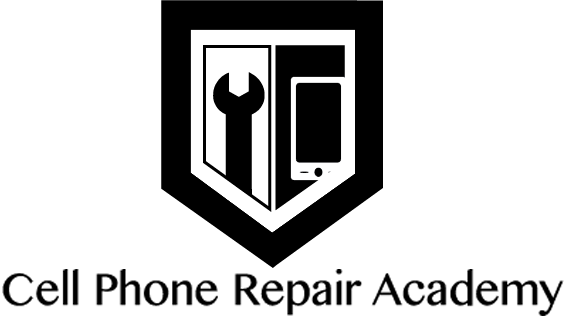Our In-Depth Micro-Soldering Training curriculum was created for students who are seasoned technicians with little or no micro-soldering experience.
This is a 100% hands-on training that offers a thorough breakdown of micro-soldering repairs to ensure you master these techniques on sandwich boards (iPhone X and above).
Charging ports
This module covers the removal and replacement via soldering of charging ports:
USB-C
Applicable for all devices with a USB-C charging port. Including but not limited to: Samsung Galaxy S10, Nintendo Switch, etc.
iPad Charging Port
Applicable for all Apple iPads that require soldering of the charging port.
HDMI ports
This module covers the diagnosis and soldering of HDMI ports:
Applicable for game consoles like PS5, PS4 And Xbox.
Fpc COnnectors
This module covers the removal and replacement of connectors via soldering:
Applicable for all mobile devices to include: LCD connector, touch screen connector, etc.
IPHONE MOTHERBOARD REPAIR
General Diagnosis
How to use and read schematics software for iPhones.
How to use the power supply.
Understanding power stages and consumptions on an iPhone (i.e. which circuits are involved in powering on the phone, how to test those circuits to identify issues related to no power).
How to test voltage to diagnose issues on the motherboard through the use of the multimeter.
How to test tensions to diagnose issues on the motherboard through the use of the multimeter.
Learn to differentiate, diagnose and identify the functionality of different motherboard components such us resistors, capacitors, diodes, filters, etc.
Learn to diagnose short circuits on the motherboard.
Micro Soldering for iPhones
How to calibrate heat station temperature.
How to use gravity techniques to remove integrated circuits.
How to run micro jumpers to repair broken traces on the motherboard.
How to reball integrated circuits (i.e. Nand, audio IC, and baseband).
How to remove and solder components on the motherboard (i.e. capacitors, resistors, and filters).
Learn different techniques on how to remove and solder components neighboring the CPU.
Remove solder from the motherboard.
How to use a pre-heater and epoxy.
Power Management IC (PMIC ): Related to power, applicable to iPhones & iPads
Function
Symptoms
Diagnosis
Techniques to remove and replace IC
USB IC (Tristar, U2, Hydra IC), applicable to iPhones & iPads
Function
Symptoms
Diagnosis
Soldering of the IC
Audio IC, applicable to iPhones
Function
Symptoms
Diagnosis
Soldering of the IC
Micro-jumper
Reballing
Nand (storage), applicable to most iPhones & iPads
How to use multimeter to diagnose Nand-related issues
How to use programmers to program Nand
How to upgrade the storage of an iPhone or iPad (i.e. from 16gb to 150gb)
How to fix iTunes errors related to the Nand
How to replace and solder the Nand
Baseband applies for all iPhones (related to signal issues for example phone with no service or serching)
Symptoms
Diagnosis with the multimeter
Reballing and soldering of the baseband
Short circuits all iPhone and iPads (related to phones with no power and overheating)
How to diagnose a short circuit
Difference between primary and secondary lines
How find short circuit on a primary line
How to find a short circuit on a secondary line
How to repair a short circuit
Wifi and Bluetooth IC for all iPhones and iPads
How to diagnose the IC
How to remove and solder new IC
How to use programmer for the new IC
Back light or no image for all iPhones (related to image or no light on the background)
How to diagnose
How to repair backlight issues
How to repair no image issues
Face ID Repair (all iPhones with face ID technology)
How to transfer and solder Flood illuminator from a damaged cable to new cable
Sandwich Boards (iPhone X and up)
How to separate the motherboard upper board (A) from lower board (B)
How to solder A and B together
Techniques and temperatures required to remove and solder components (iCs and circuits) for sandwich boards
Training to use equipment for diagnosis and bench-testing on sandwich boards
How run jumpers on sandwich boards
Diagnosis of common issues of sandwich boards, such as: no signal, no power, no touchscreen, no bluetooth, no wi-fi.